Integrations (Slack & Microsoft Teams)
Learn how to setup and use the Slack and Microsoft Teams integrations.
Enhance your team's productivity and stay updated with our easy-to-use integrations for Slack and Microsoft Teams. These integrations are designed to streamline notifications for your organization, ensuring that your team stays informed about new sessions without the need for individual setup.
Slack Integration
Available for organizations on the Pausly Plus plan, the Slack integration offers a direct channel for receiving updates about new Pausly sessions. This feature allows your teams to automatically receive announcements in dedicated Slack channels.
How to Set It Up
Navigate to the notifications section within your organization's settings. After adding the Slack integration, you will be guided through the process of linking it with your Pausly account.
Features
- Team Channels: Set up Slack channels that automatically inform your team of new sessions.
- Individual Notifications: Team members can opt to receive personal notifications for sessions created by their peers.
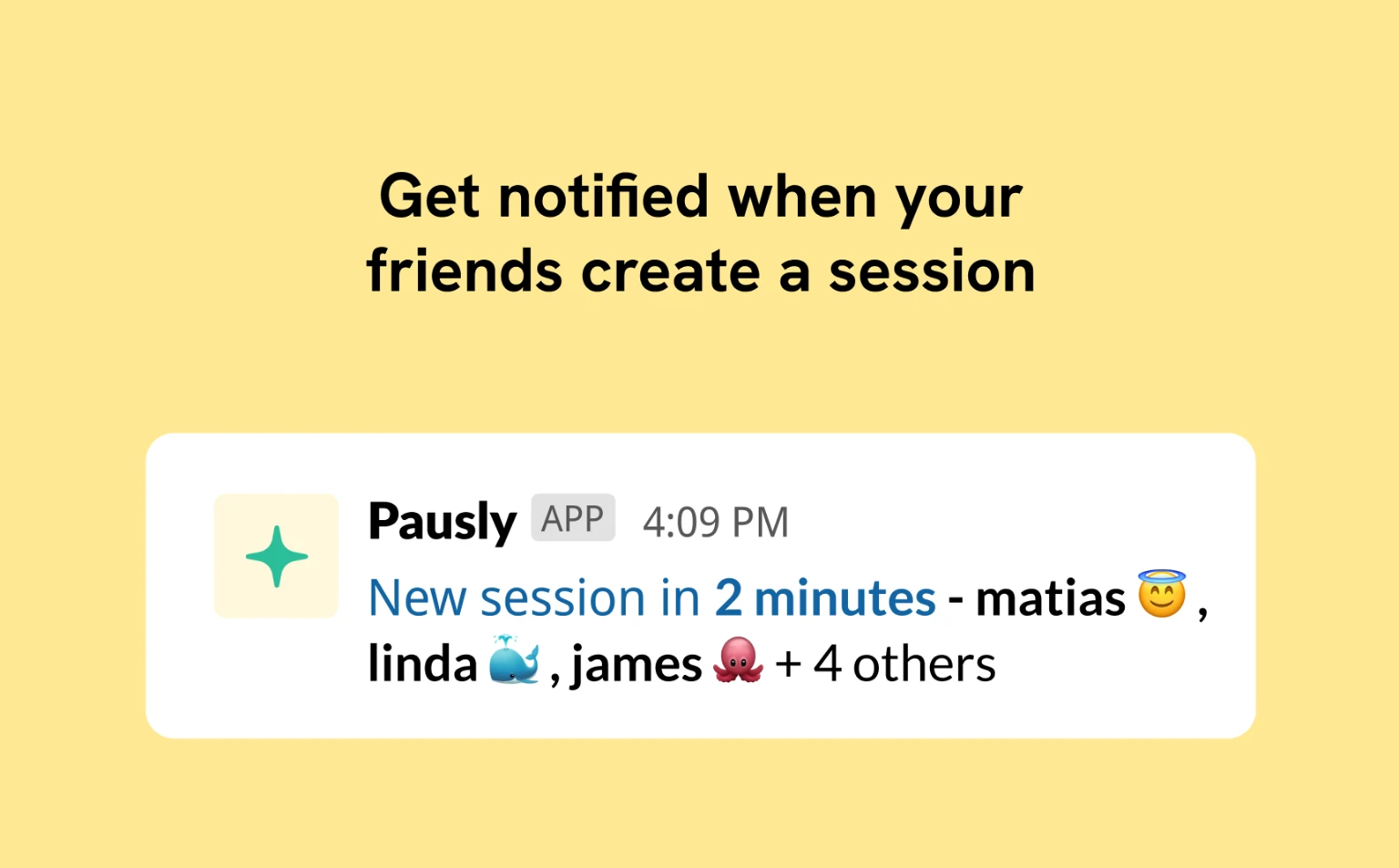 |
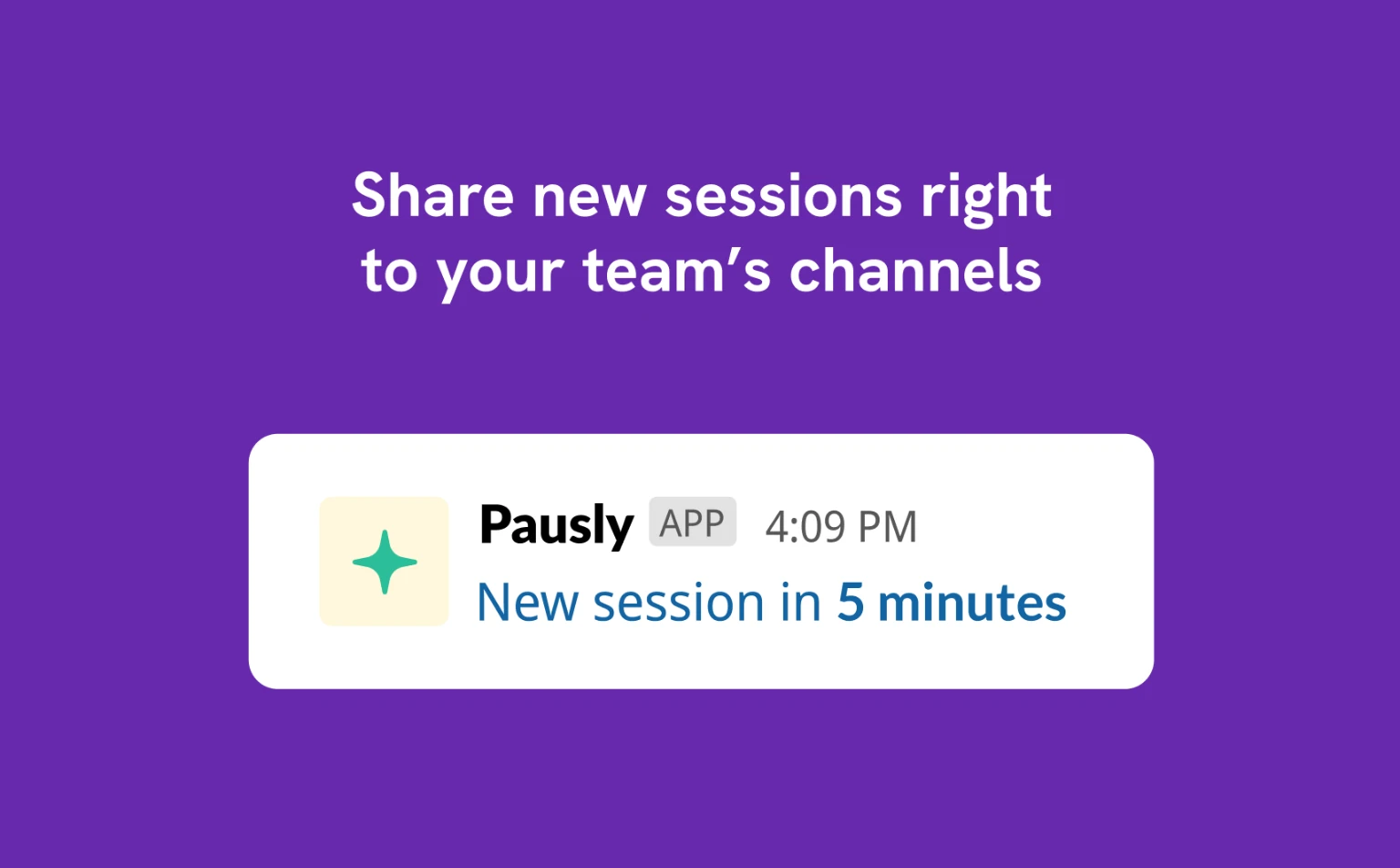 |
Microsoft Teams Integration
Leverage the Pausly Pro account to integrate with Microsoft Teams, enabling your team to receive notifications and engage with sessions directly within the Teams environment.
How to Set It Up
Visit the Apps page in Microsoft Teams and search for "Pausly." Install the app, and the installation guide will assist you through the setup process.
Features
- Individual and Team Channels: Similar to our Slack integration, team members can receive notifications for new sessions, either through group channels or individually.
- Seamless Integration: Start and complete Pausly sessions without having to leave Microsoft Teams, fostering an uninterrupted workflow.
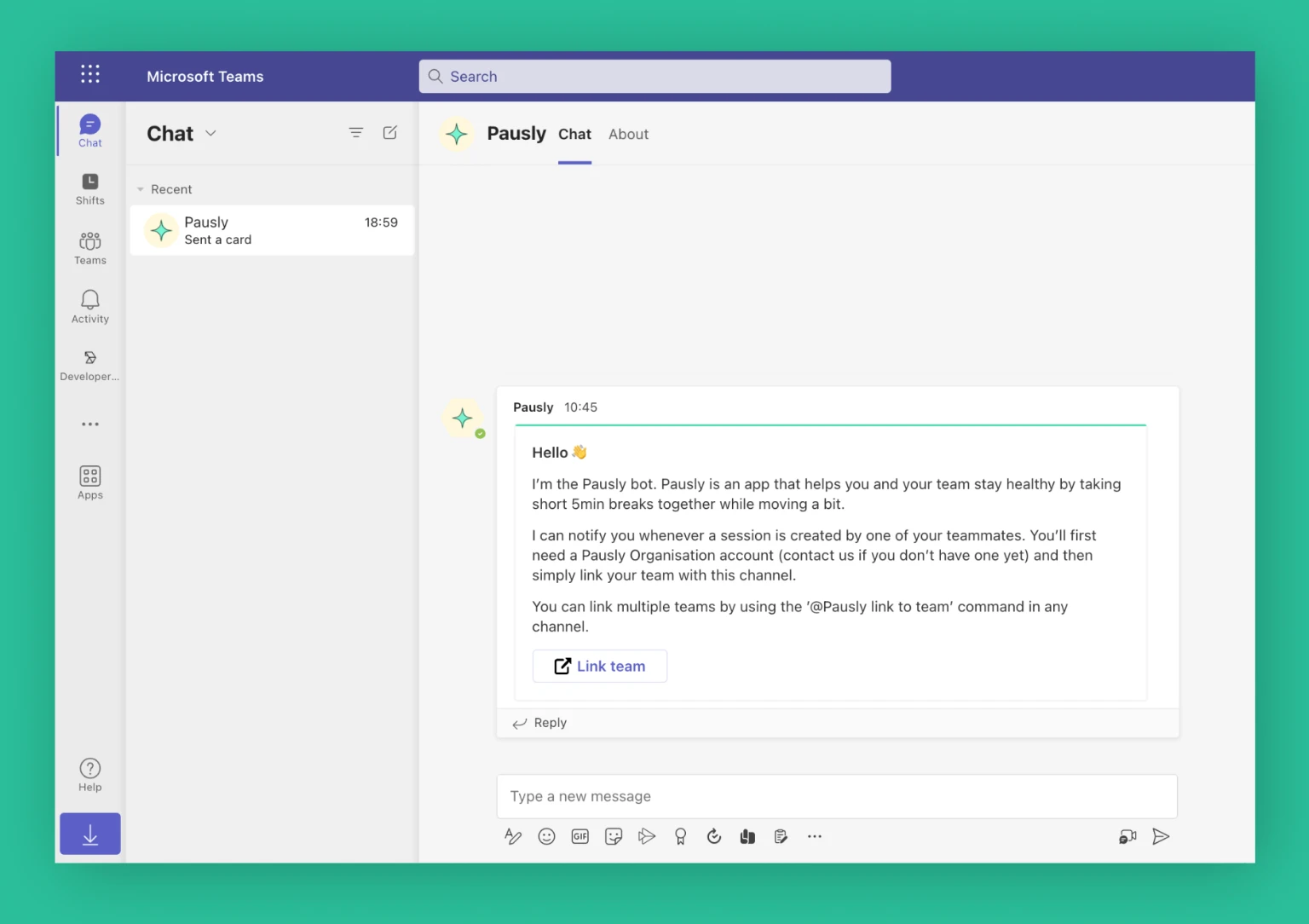 |
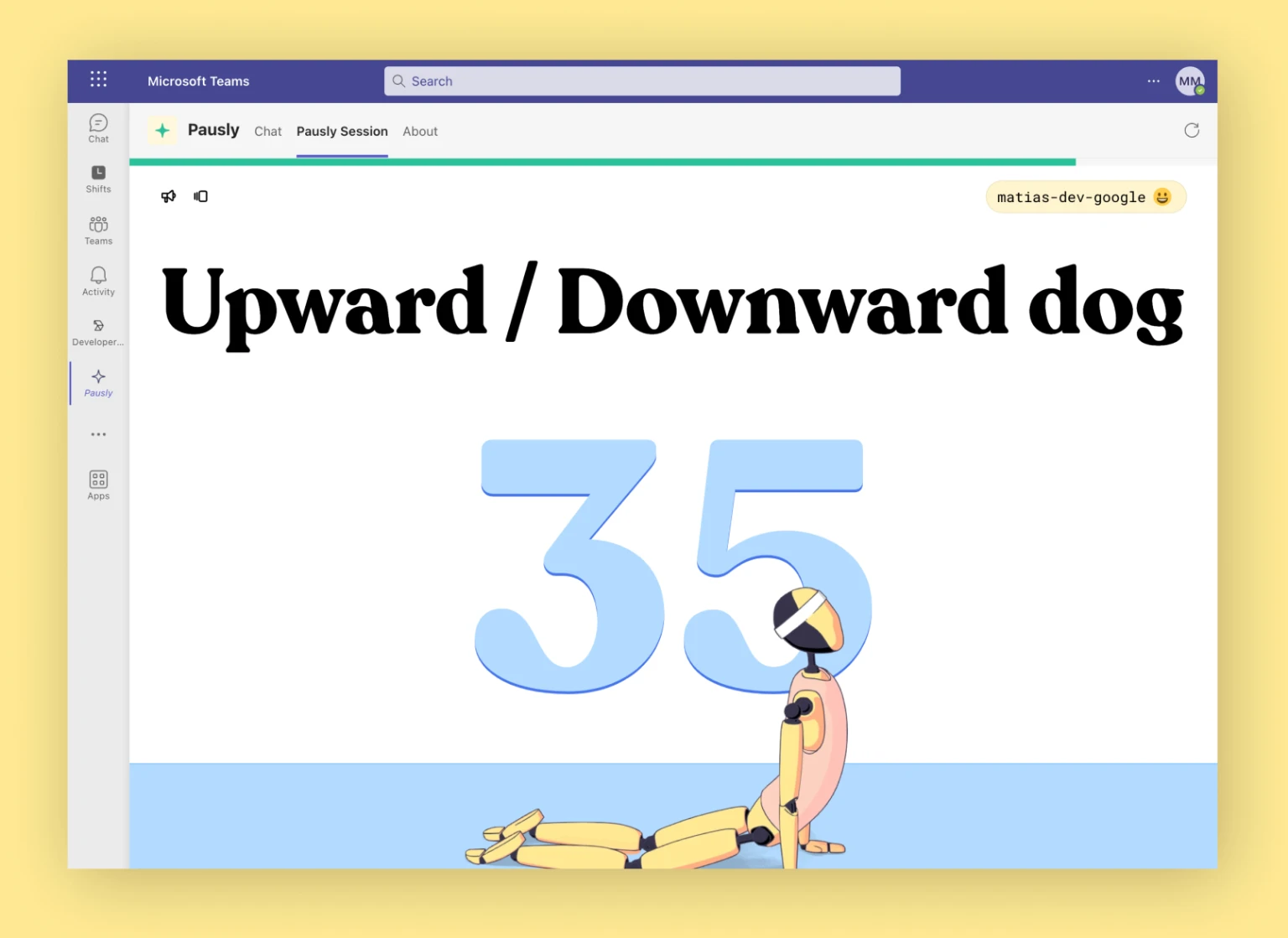 |
By integrating Pausly with Slack and Microsoft Teams, you can create a more connected and informed workspace for your team. These integrations are designed to fit seamlessly into your existing communication platforms, making it easier than ever to stay aligned and productive.